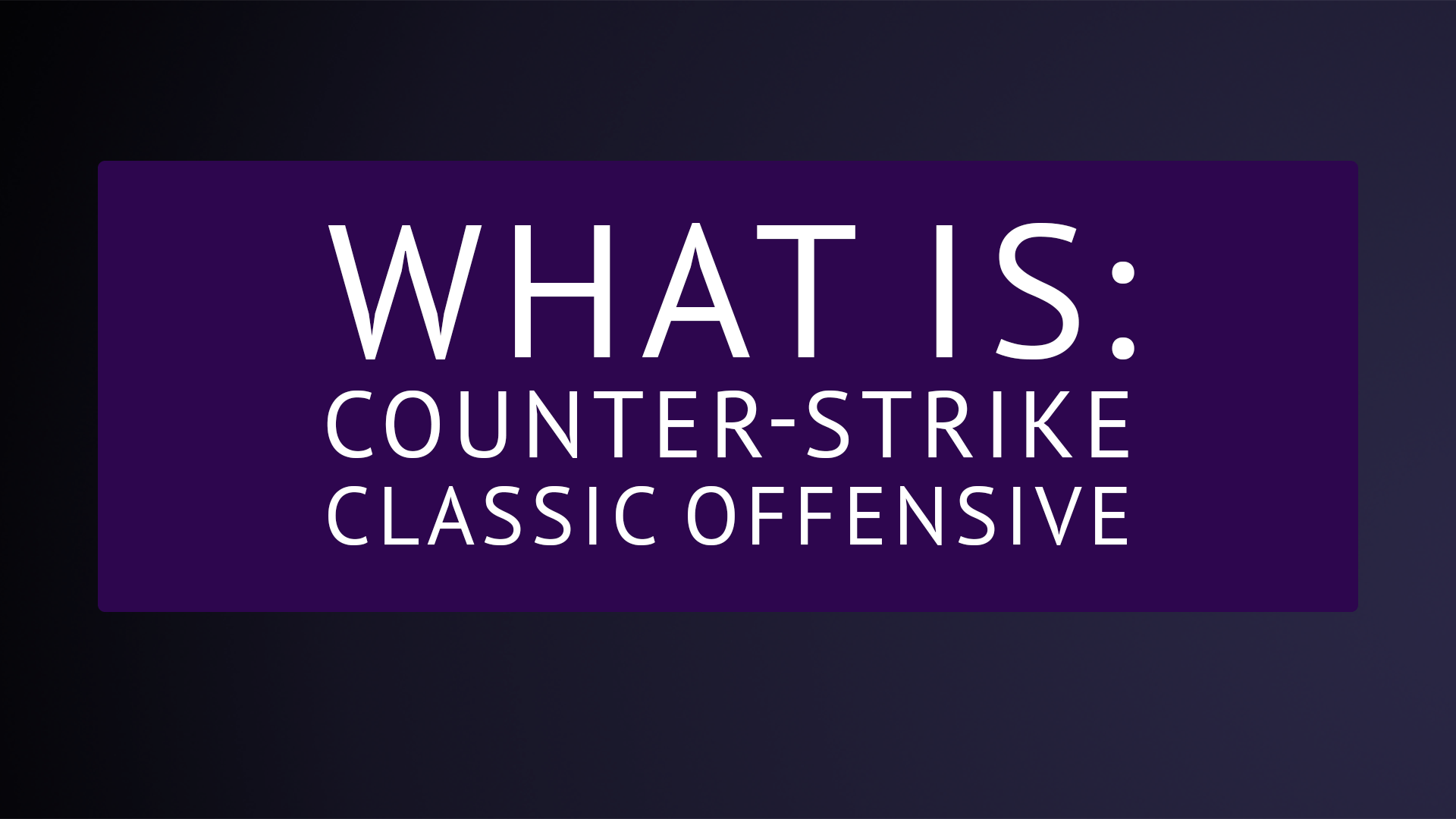Practicing grenades and learning as much as you can about maps is one of the essential parts of your life as a Counter-Strike player. If you want to get better you won’t be able to avoid hopping on a training server every once in a while. Here are the most important commands you will need to optimize your practise session.
- sv_cheats 1: Enables cheats on your server, necessary for using most grenade practice commands.
- mp_roundtime_defuse [time]: Sets the round time for defusal mode. Adjust the time according to your preference for practicing.
- mp_warmup_end: Ends the warm-up period and starts the match. Useful for initiating your practice session.
- mp_freezetime 0: Eliminates the freeze time at the start of a round, allowing you to practice immediately after spawn.
- sv_infinite_ammo 1: Provides infinite ammunition for all weapons, including grenades, ensuring you don’t run out during practice.
- give weapon_hegrenade: Grants you a high-explosive grenade.
- give weapon_flashbang: Provides a flashbang grenade.
- give weapon_smokegrenade: Equips you with a smoke grenade.
- give weapon_molotov; give weapon_incgrenade: These commands give you Molotov cocktails and incendiary grenades, depending on the version of Counter-Strike you’re playing (e.g., CS:GO).
- sv_grenade_trajectory 1: Shows the trajectory of thrown grenades, aiding in understanding their flight paths.
- sv_grenade_trajectory_time [time]: Adjusts the duration for which the grenade trajectory is displayed.
- mp_restartgame [seconds]: Restarts the game after a specified number of seconds, useful for resetting your practice session.
- mp_limitteams 0: Disables team balancing, allowing you to freely practice on any team.
- mp_round_restart_delay [seconds]: Sets a delay before a round restarts, giving you time to reset between practice attempts.
- sv_showimpacts 1: Shows bullet impacts, helping you understand where your shots land.
- god: Makes you invincible, preventing damage during practice.
- noclip: Enables you to fly through walls and obstacles for better observation and understanding of grenade placements.
- sv_grenade_trajectory_prac_pipreview 1: Enables the Grenade preview video in as a Picture-in-Picture
Bot Commands and why they are usefull
What can also very usefull during your practice sessions is using bots to try out new things. With these commands you can control bots on the server and make them your practice slaves.
- bot_kick: This command kicks all bots from the game
- bot_kick_t: This command kicks all bots on the terrorist side
- bot_kick_ct: This command kicks all bots on the CT side
- bot_add_t/ct: This command adds a bot on T/CT side
- bot_stop 1: This command will stop all bot movement
- bot_mimic 1: Set this to 1 and the bots will mimic your movement inputs
- bot_knives_only 1: Bots will only use knives now (you can also selct them to only use pistols/rifles/smgs…)
Copy and Paste Training Config
// SkinBaron Practice Config
bot_kick
mp_warmup_end
sv_cheats 1
mp_limitteams 0
mp_autoteambalance 0
mp_maxmoney 60000
mp_startmoney 60000
mp_buytime 9999
mp_buy_anywhere 1
mp_freezetime 0
mp_roundtime 60
mp_roundtime_defuse 60
mp_respawn_on_death_ct 1
mp_respawn_on_death_t 1
sv_infinite_ammo 1
sv_showimpacts 1
sv_showimpacts_time 10
ammo_grenade_limit_total 5
sv_grenade_trajectory_prac_pipreview 1
mp_restartgame 1
echo “SkinBaron Practice Settings Loaded!”