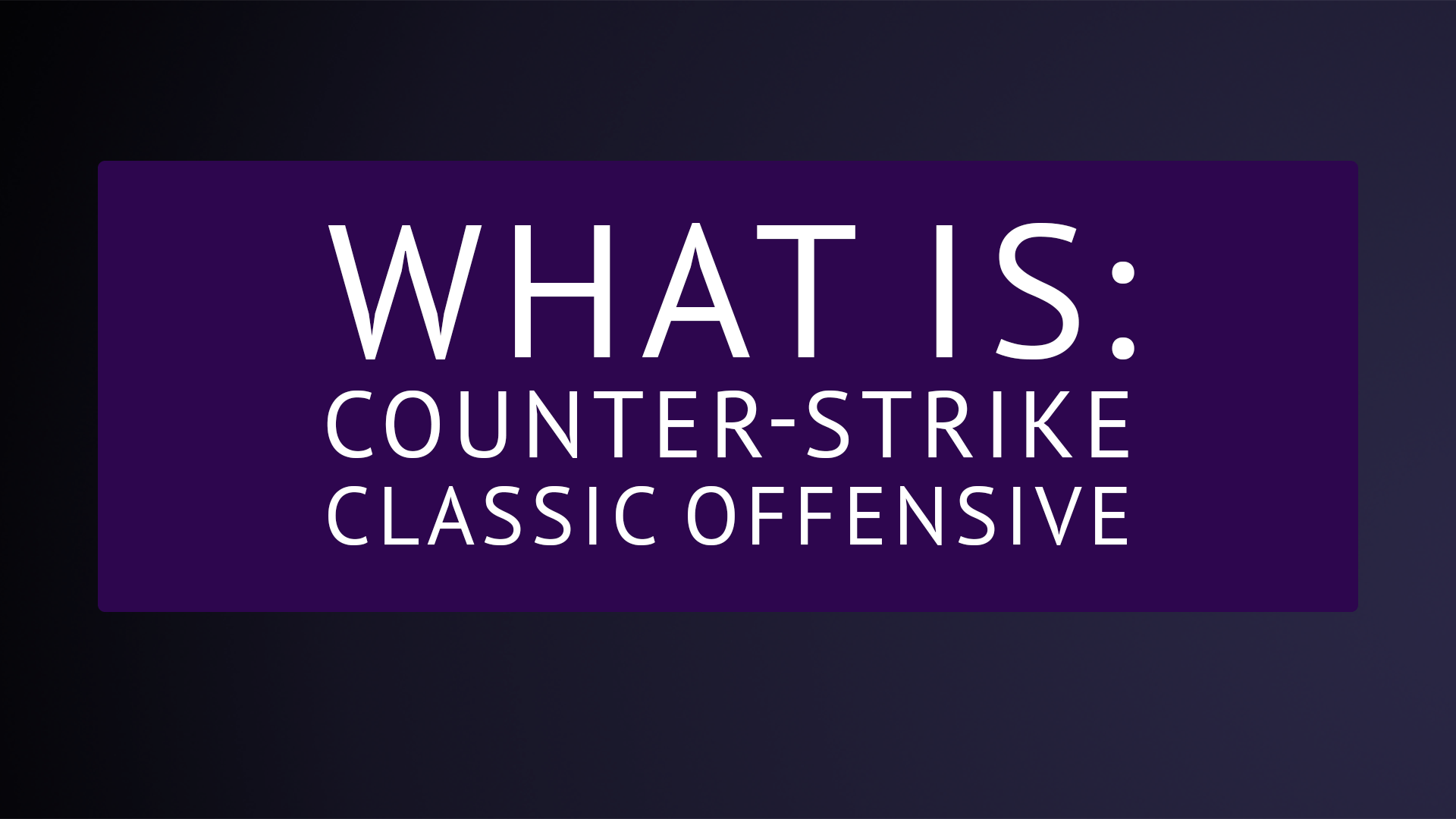With the release of Counter-Strike in September 2023, Valve has also more or less removed the old Counter-Strike: Global Offensive. But did you know that you can still play CS:GO, even after Valve ended the support for the game in January 2024? In this article we will exlpain you how to download and play CS:GO. But keep in mind, that there won’t be as many active players as you might be used to.
How To Download CS:GO
Despite the transition to Counter-Strike 2, Valve has graciously kept the door open for fans of CS:GO. Accessing the legacy version of this beloved game is a straightforward process, nestled within the familiar interface of Steam. Here’s how you can relive the classic CS:GO experience:
- Navigate to Steam Library: Begin by opening your Steam Library, the central hub for all your cherished games.
- Find Counter-Strike 2: Right-click on the “Counter-Strike 2” menu item to open a drop-down menu.
- Access Properties: In the drop-down menu, select “Properties”. This might be a familiar action for those accustomed to setting launch options.
- Discover the ‘Betas’ Submenu: Within the Properties window, navigate to the “Betas” submenu. Here lies the key to your nostalgic journey.
- Beta Participation: In the Betas section, you will find an option to participate in the “CS:GO Legacy Version Beta”. Selecting this option enables you to play Counter-Strike as it was before the CS2 update.
- Restart Steam (If Necessary): Once you’ve made your choice, Steam may require a quick restart. However, in most cases, it will immediately commence downloading Counter-Strike: Global Offensive.
Remember, you don’t need to explore any third-party websites to download CS:GO. Valve ensures a safe and direct way to access the game via Steam.
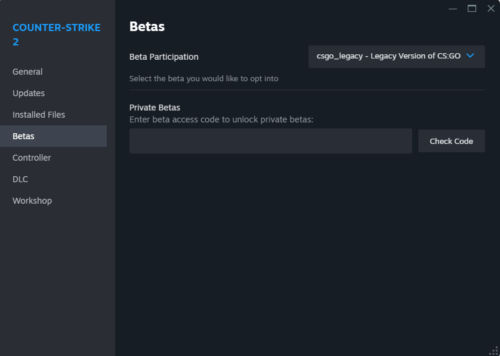
After downloading the legacy version you will be asked by Steam if you want to open Counter-Strike 2 or GO every time you click play. You can then choose wether you want to launch the older game or the updated version of the Valve Shooter.
No more support for CS:GO
With Valve ending support for Global Offensive there won’t be any official servers available any longer. But as you might know from other older games, you can still join community hosted servers. There even is a FACEIT option for people who still want to play competitive 5vs5 matches in CS:GO. So simply use the community server browser and enjoy some oldschool CS:GO action.