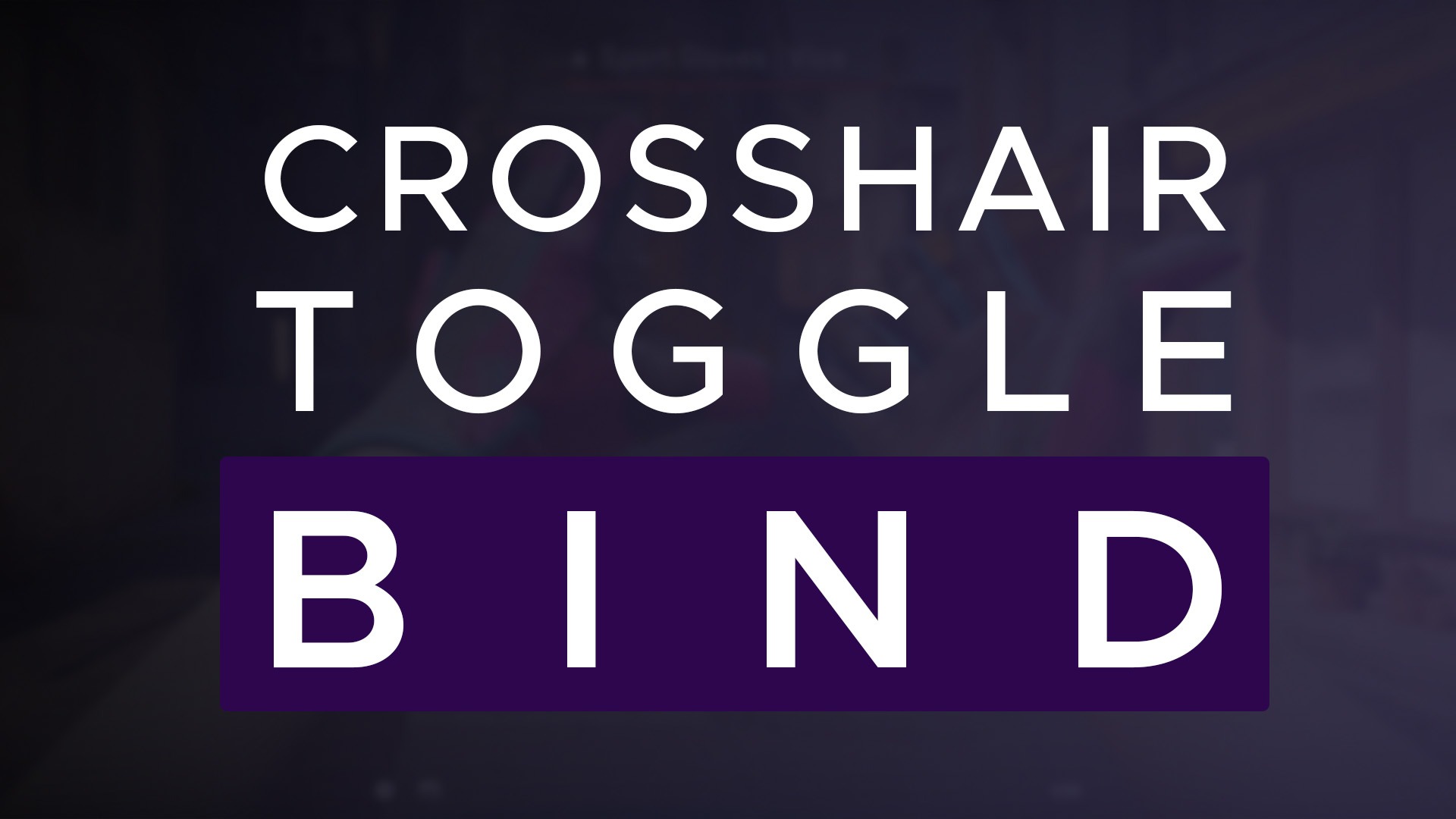Are you looking to level up your Counter-Strike gameplay by enhancing your ability to line up grenades and other utility items? One simple yet effective technique is creating a toggle bind for a big crosshair. This allows you to quickly switch between your standard crosshair and a larger one for better visibility and precision when aiming your throws. In this article, we’ll walk you through the process of creating and implementing this bind, explaining its usefulness, and ensuring it’s saved in your autoexec.cfg file for seamless integration into your gameplay.
Understanding the Bind:
The bind we’ll be creating is straightforward yet immensely useful. It allows you to toggle between two different settings for your crosshair size and gap. Here’s the bind in its basic form:
bind “KEY” “toggle cl_crosshairsize 1000 X; toggle cl_crosshairgap -4 Y”
Before we delve into the specifics, let’s break down what each part of the bind does:
- bind “KEY”: This portion of the bind sets the key that you’ll press to toggle the crosshair size and gap. You can replace “KEY” with any key of your choice (e.g., “F” for flashbang or “G” for grenade).
- toggle cl_crosshairsize 1000 X: This command toggles between your current crosshair size and a larger one represented by “X.” The number “1000” is a placeholder; you’ll replace it with the appropriate value for your desired crosshair size.
- toggle cl_crosshairgap -4 Y: Similarly, this command toggles between your current crosshair gap and a smaller one represented by “Y.” Like before, “-4” is a placeholder, and you’ll replace it with the desired gap value.
Why the toogle bind is iseful:
The primary advantage of using a toggle bind for a big crosshair is improved visibility and accuracy when lining up grenades and utility items. A larger crosshair provides a clearer reference point, making it easier to gauge the trajectory and landing spot of your throws. Whether you’re executing precise smokes, flashes, or molotovs, having a bigger crosshair can significantly enhance your effectiveness in utility usage.
Moreover, the ability to toggle the big crosshair on and off gives you flexibility during gameplay. You can switch to the larger crosshair when preparing to throw grenades and revert to your standard crosshair for regular aiming and shooting. This seamless transition allows for quick adjustments based on the situation, ensuring that you’re always equipped with the most suitable crosshair setup for any given moment.
Implementing the toggle Bind:
To integrate the toggle bind into your Counter-Strike configuration, follow these steps:
- Open your autoexec.cfg file using a text editor. If you don’t have an autoexec.cfg file, you can create one in the cfg folder within your Counter-Strike directory.
- Copy and paste the bind command into your autoexec.cfg file, replacing “KEY,” “X,” and “Y” with your preferred key and appropriate crosshair size and gap values.
- Save the changes to your autoexec.cfg file.
- Launch Counter-Strike, and the bind will automatically be executed upon startup, making the toggle function available during gameplay.
By saving the bind in your autoexec.cfg file, you ensure that it’s loaded every time you launch the game, eliminating the need to rebind keys manually.
In conclusion, creating a toggle bind for a big crosshair in Counter-Strike is a simple yet effective way to enhance your utility usage and overall gameplay experience. With improved visibility and precision when lining up grenades and other utility items, you’ll find yourself executing plays with greater accuracy and confidence. Incorporate this bind into your configuration today and take your Counter-Strike skills to the next level!
You need more binds and scripts for Counter-Strike 2? No problem, simply check out the SmokeBaron where we not only teach many usefull grenade lineups, but also the necesseray scripts and binds.