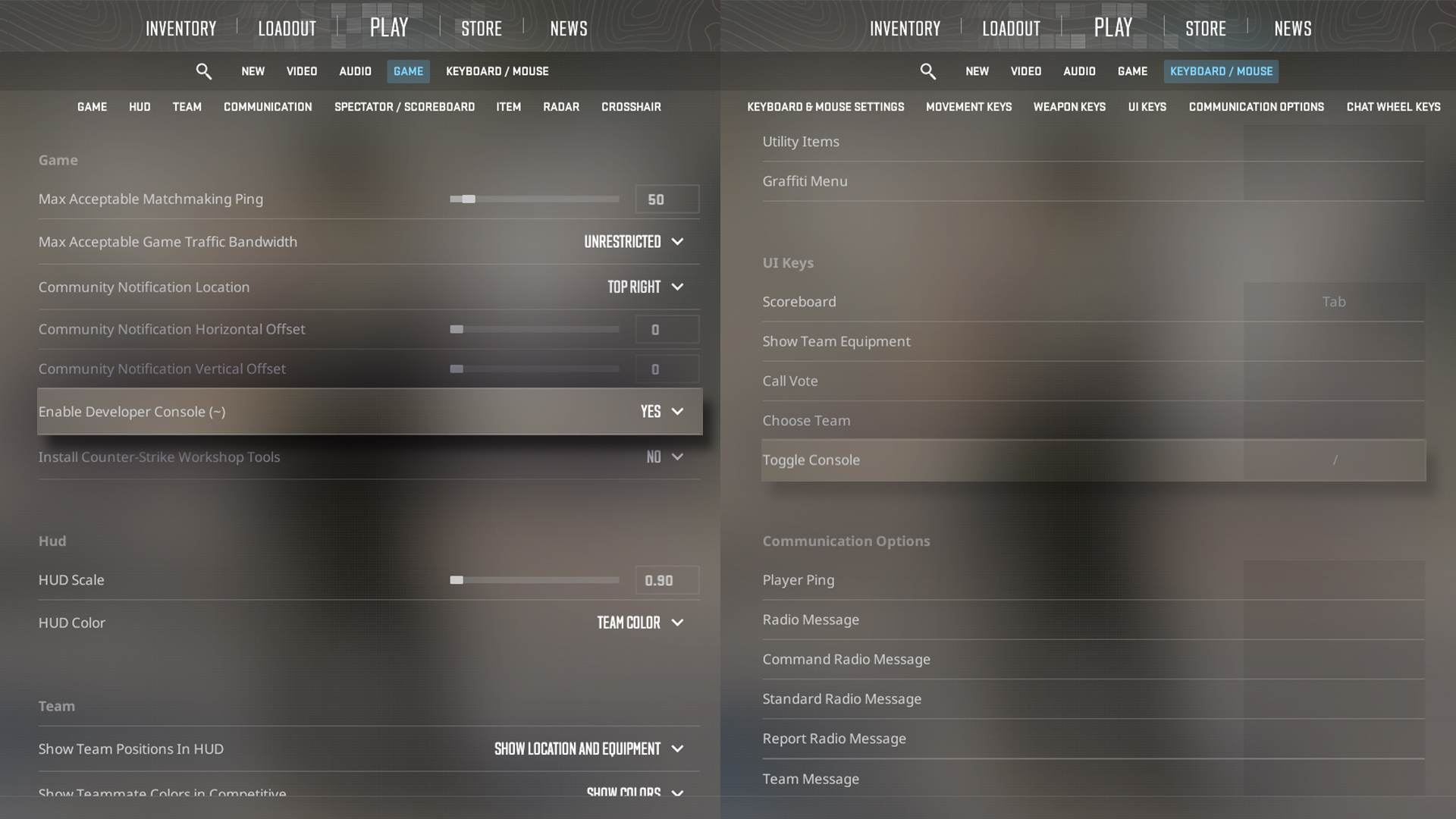CS2 BINDS
Throwaction Bind
alias "+ta" "-attack; -attack2;"
bind "KEY" "+ta"
Jumpthrow Bind
alias "+jt" "+jump;"
alias "-jt" "-jump;"
alias "+ta" "-attack; -attack2;"
bind "KEY" "+jt;+ta;"
Forward-Jumpthrow Bind
alias "+fjt" "+forward;+jump;"
alias "-fjt" "-jump;-forward;"
alias "+ta" "-attack; -attack2;"
bind "KEY" "+fjt;+ta;"
Large Crosshair Bind
bind "KEY" "toggle cl_crosshairsize 1000 X; toggle cl_crosshairgap -4 Y"
// Replace "X" with the value of your cl_crosshairsize
// Replace "Y" with the value of your cl_crosshairgap
Weaponmodel Bind – if you play not classic view
bind "KEY" "toggle viewmodel_presetpos 3 Z"
// Replace "Z" with your viewmodel_presetpos (Classic=3, Couch=2, Desktop=1)
Weaponmodel Bind – if you play different Fov-Settings
bind "KEY" "toggle viewmodel_fov 68 A; toggle viewmodel_offset_x 2.5 B; toggle viewmodel_offset_y 0 C; toggle viewmodel_offset_z -1.5 D"
// Replace "A", "B", "C" and "D" with your values
// Standard values for viewmodel_presetpos 3: viewmodel_fov 68; viewmodel_offset_x 2.5; viewmodel_offset_y 0; viewmodel_offset_z -1.5;
Radar Setting & Bind – closer view of the map
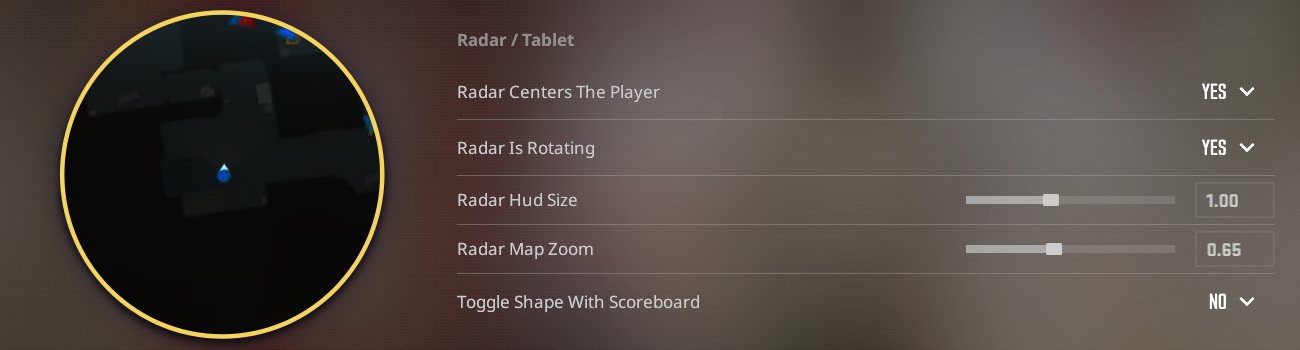 cl_radar_always_centered 1
cl_radar_rotate 1
cl_hud_radar_scale Y.Y (recommended 1.0)
cl_radar_scale X.X (recommended 0.6 - 0.8)
bind "KEY" "toggle cl_radar_always_centered; toggle cl_radar_rotate; toggle cl_radar_scale 0.3 X.X; toggle cl_hud_radar_scale 1.3 Y.Y"
// Replace "X.X" and "Y.Y" with your values
// Don't use "toggle cl_hud_radar_scale 1.3 Y.Y" if radar scale should not change with the bind
cl_radar_always_centered 1
cl_radar_rotate 1
cl_hud_radar_scale Y.Y (recommended 1.0)
cl_radar_scale X.X (recommended 0.6 - 0.8)
bind "KEY" "toggle cl_radar_always_centered; toggle cl_radar_rotate; toggle cl_radar_scale 0.3 X.X; toggle cl_hud_radar_scale 1.3 Y.Y"
// Replace "X.X" and "Y.Y" with your values
// Don't use "toggle cl_hud_radar_scale 1.3 Y.Y" if radar scale should not change with the bind
Radar Setting & Bind – better overview of the map
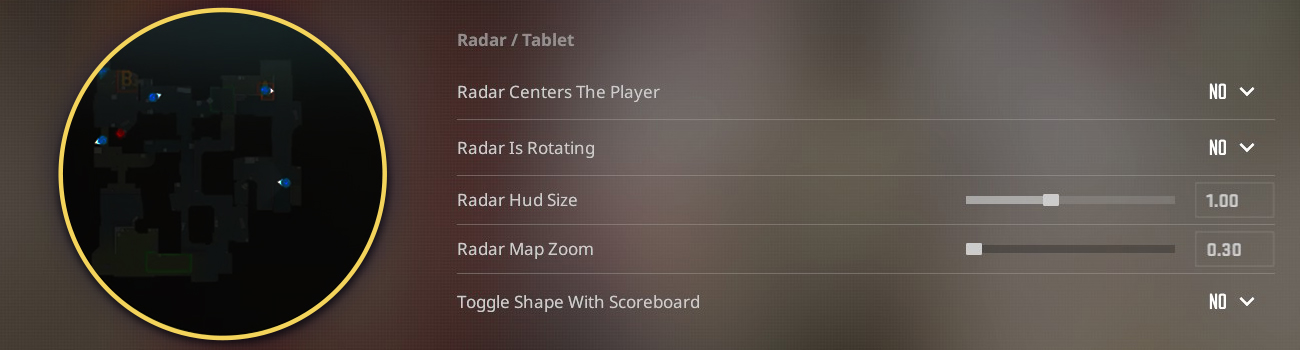 cl_radar_always_centered 0
cl_radar_rotate 0
cl_hud_radar_scale Y.Y (recommended 1.0)
cl_radar_scale X.X (recommended 0.3)
bind "KEY" "toggle cl_radar_always_centered; toggle cl_radar_rotate; toggle cl_radar_scale 0.65 X.X; toggle cl_hud_radar_scale 1.3 Y.Y"
// Replace "X.X" and "Y.Y" with your values
// Don't use "toggle cl_hud_radar_scale 1.3 Y.Y" if radar scale should not change with the bind
cl_radar_always_centered 0
cl_radar_rotate 0
cl_hud_radar_scale Y.Y (recommended 1.0)
cl_radar_scale X.X (recommended 0.3)
bind "KEY" "toggle cl_radar_always_centered; toggle cl_radar_rotate; toggle cl_radar_scale 0.65 X.X; toggle cl_hud_radar_scale 1.3 Y.Y"
// Replace "X.X" and "Y.Y" with your values
// Don't use "toggle cl_hud_radar_scale 1.3 Y.Y" if radar scale should not change with the bind
Console and Autoexec.cfg
Save all binds in one autoexec.cfg in your CS2 steam config folder or use the ingame console
Folder-path:
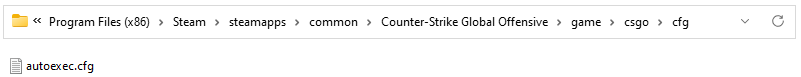 Activate the console via launch options:
Activate the console via launch options:
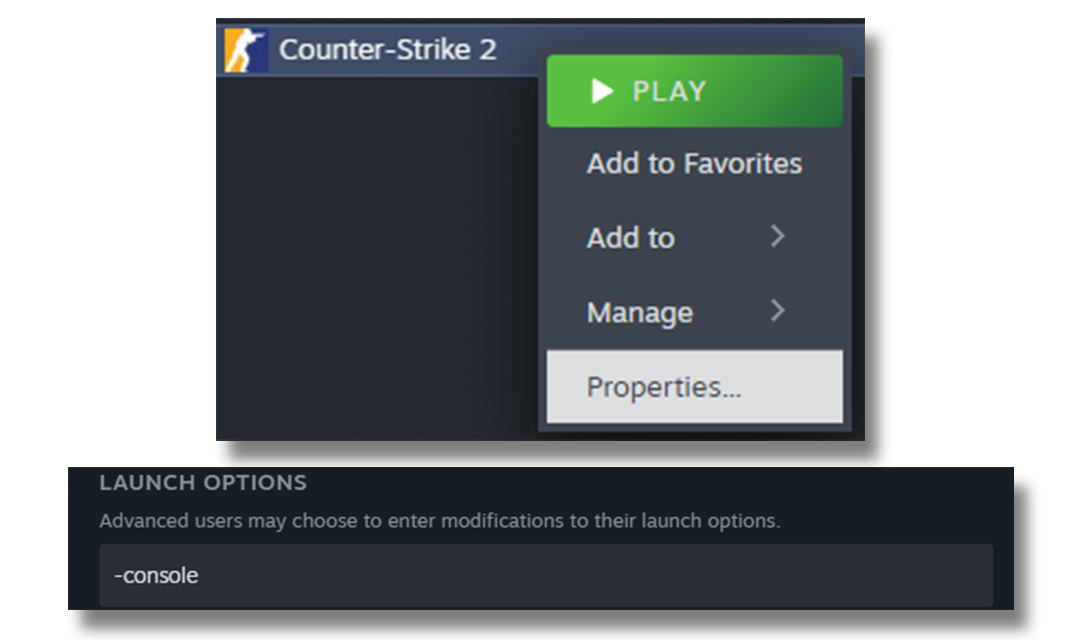 Activate the console via ingame settings:
Activate the console via ingame settings:
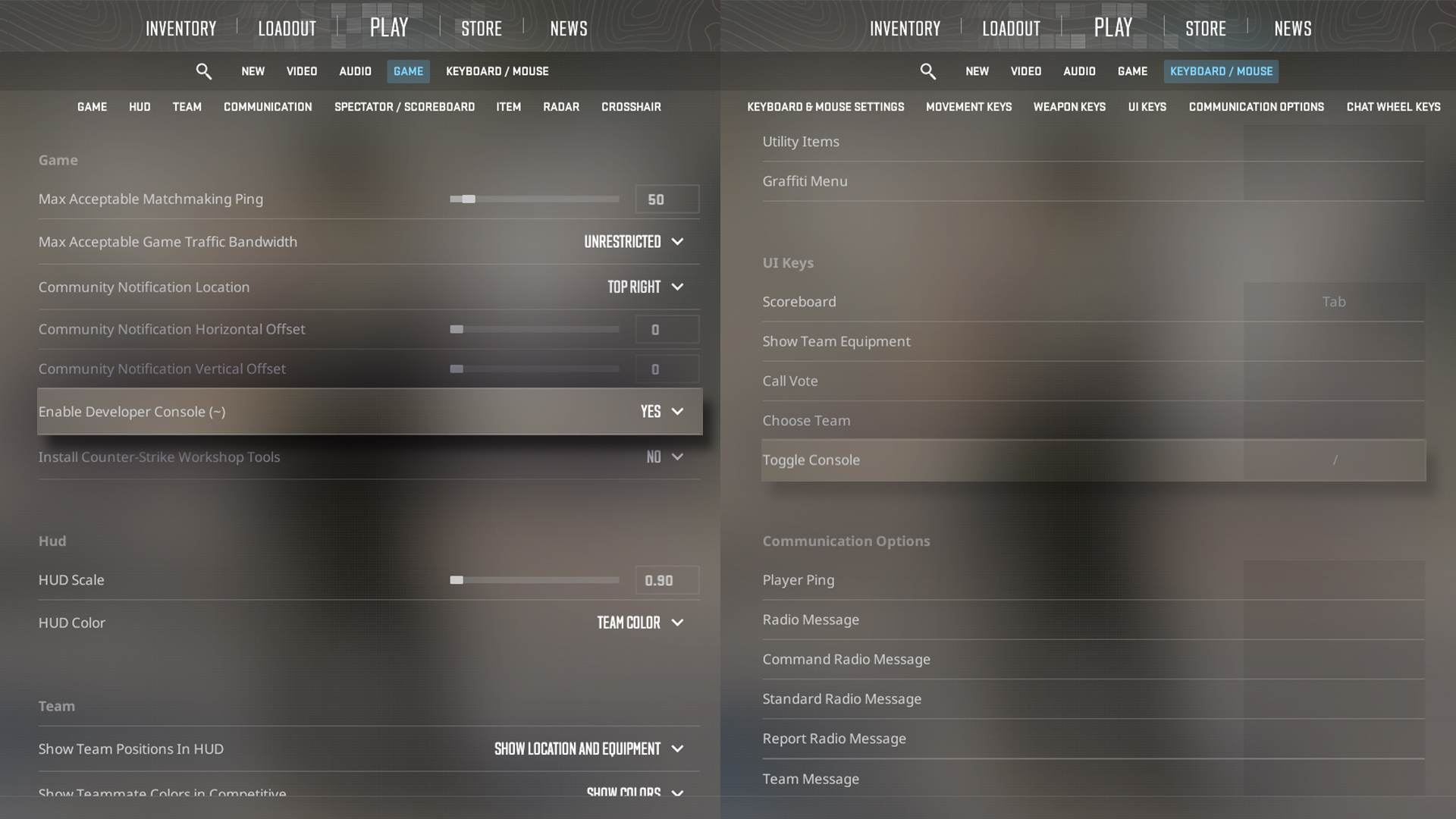
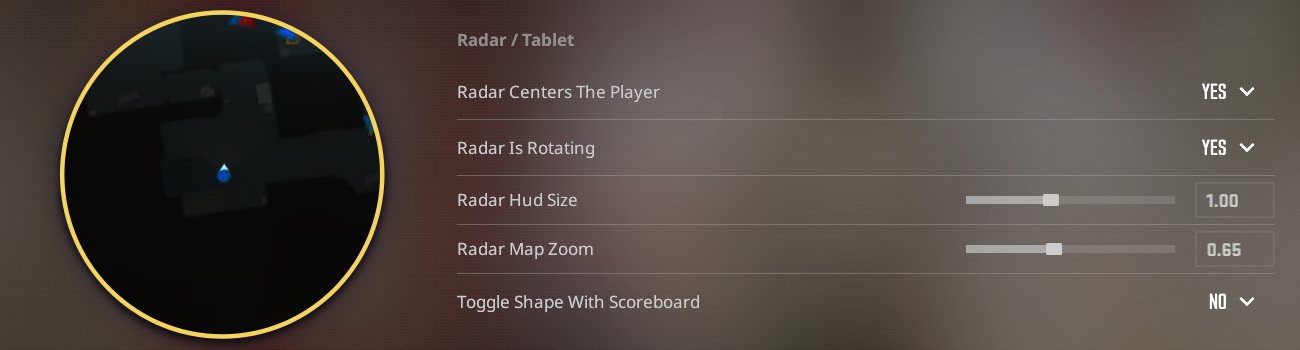 cl_radar_always_centered 1
cl_radar_rotate 1
cl_hud_radar_scale Y.Y (recommended 1.0)
cl_radar_scale X.X (recommended 0.6 - 0.8)
bind "KEY" "toggle cl_radar_always_centered; toggle cl_radar_rotate; toggle cl_radar_scale 0.3 X.X; toggle cl_hud_radar_scale 1.3 Y.Y"
// Replace "X.X" and "Y.Y" with your values
// Don't use "toggle cl_hud_radar_scale 1.3 Y.Y" if radar scale should not change with the bind
cl_radar_always_centered 1
cl_radar_rotate 1
cl_hud_radar_scale Y.Y (recommended 1.0)
cl_radar_scale X.X (recommended 0.6 - 0.8)
bind "KEY" "toggle cl_radar_always_centered; toggle cl_radar_rotate; toggle cl_radar_scale 0.3 X.X; toggle cl_hud_radar_scale 1.3 Y.Y"
// Replace "X.X" and "Y.Y" with your values
// Don't use "toggle cl_hud_radar_scale 1.3 Y.Y" if radar scale should not change with the bind 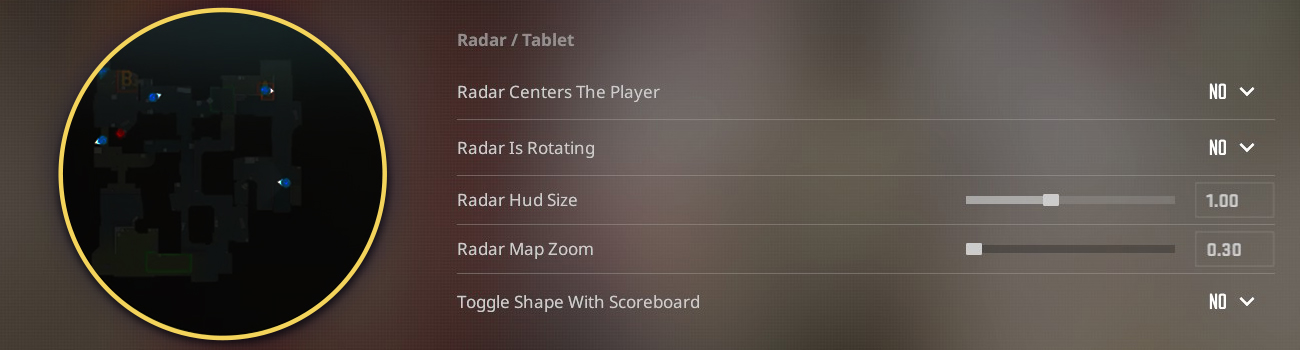 cl_radar_always_centered 0
cl_radar_rotate 0
cl_hud_radar_scale Y.Y (recommended 1.0)
cl_radar_scale X.X (recommended 0.3)
bind "KEY" "toggle cl_radar_always_centered; toggle cl_radar_rotate; toggle cl_radar_scale 0.65 X.X; toggle cl_hud_radar_scale 1.3 Y.Y"
// Replace "X.X" and "Y.Y" with your values
// Don't use "toggle cl_hud_radar_scale 1.3 Y.Y" if radar scale should not change with the bind
cl_radar_always_centered 0
cl_radar_rotate 0
cl_hud_radar_scale Y.Y (recommended 1.0)
cl_radar_scale X.X (recommended 0.3)
bind "KEY" "toggle cl_radar_always_centered; toggle cl_radar_rotate; toggle cl_radar_scale 0.65 X.X; toggle cl_hud_radar_scale 1.3 Y.Y"
// Replace "X.X" and "Y.Y" with your values
// Don't use "toggle cl_hud_radar_scale 1.3 Y.Y" if radar scale should not change with the bind 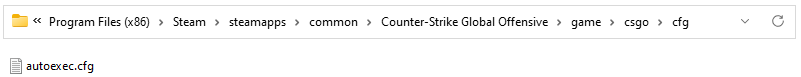 Activate the console via launch options:
Activate the console via launch options:
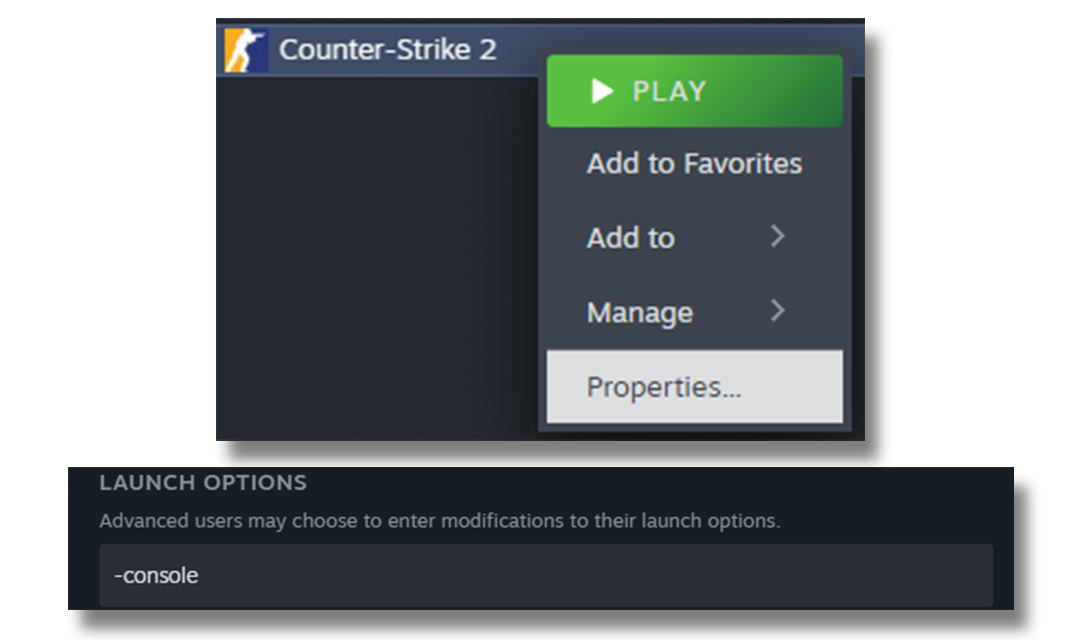 Activate the console via ingame settings:
Activate the console via ingame settings: