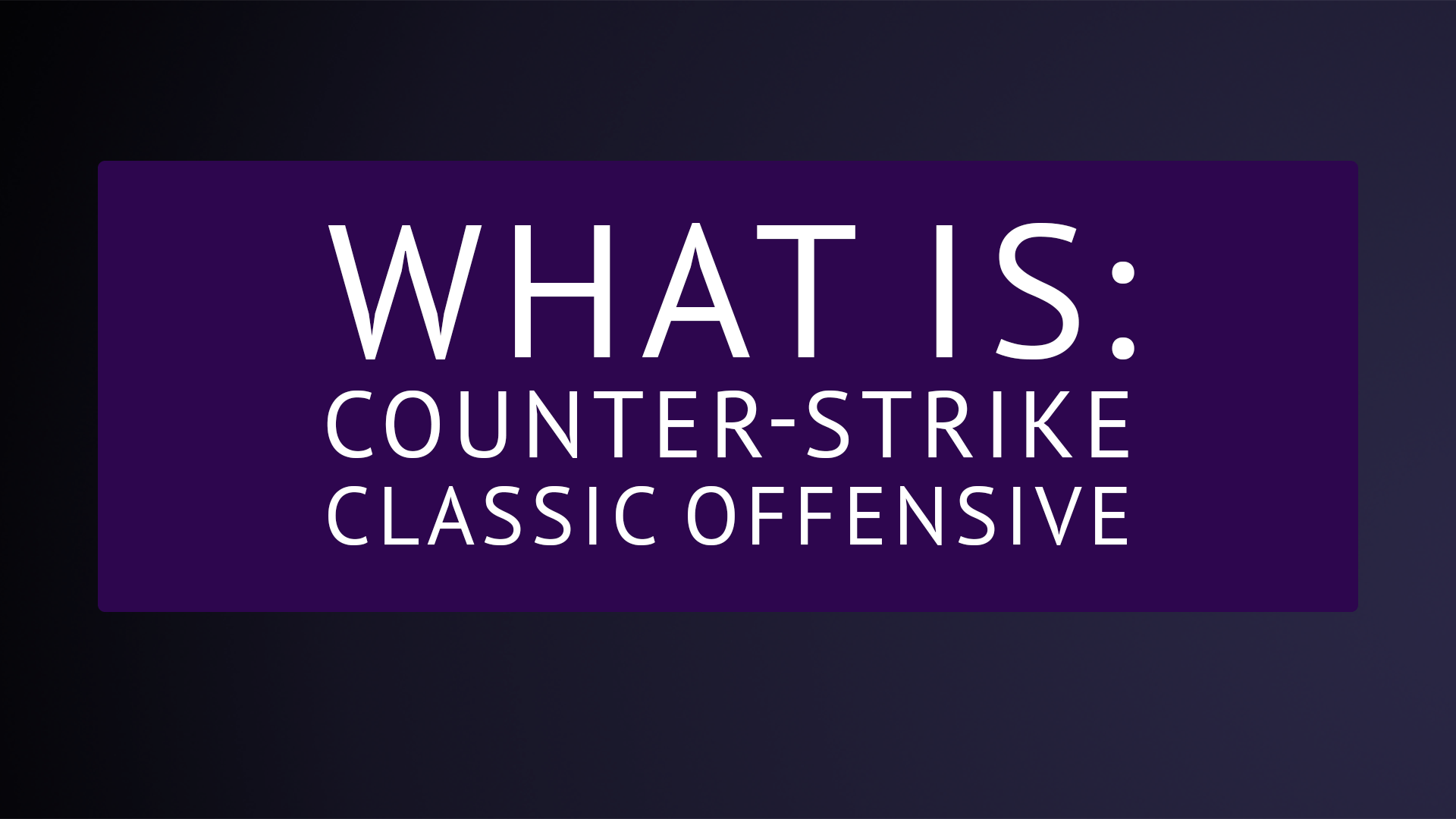For every Counter-Strike enthusiast aiming to elevate their skills, understanding the art of watching and analyzing demos is crucial. Demos, which are recordings of past matches, serve as an invaluable tool for players looking to refine their strategies and learn from both their triumphs and mistakes. In this comprehensive guide, we’ll delve into the process of watching demos in Counter-Strike, accompanied by a detailed list of essential console commands that make the analysis more insightful and effective.
Step-by-Step Guide to Watching Demos
1. Locating and Downloading Demos
Before you can watch a demo, you need to have one. Demos can be downloaded from various sources:
- Official Matchmaking: Download your past games through the game’s “Your Matches” tab.
- Third-party websites: Websites like HLTV offer demos from professional games.
- Personal recordings: If you recorded a demo yourself, locate it in your game’s directory.
2. Playing the Demo
To watch a demo, you must use the Counter-Strike console. Here’s how:
- Start Counter-Strike.
- Enable the console in the game settings.
- Press the tilde key (~) to open the console.
- Use the command playdemo <demoname> to start playing the demo, where <demoname> is the name of your demo file.
3. Navigating Through the Demo
Once the demo starts, you can control the playback using various console commands. These commands allow you to pause, fast forward, rewind, and jump to specific rounds or moments in the demo.

Essential Console Commands for Watching Demos
| Command | Opis |
|---|---|
| demoui | Opens the demo playback UI, allowing for easy navigation. |
| playdemo | Starts playing the specified demo. |
| demoui2 | Opens an advanced demo playback UI with more controls. |
| pause | Pauses the demo playback. |
| demo_timescale | Speeds up or slows down the demo (e.g., demo_timescale 2 for 2x speed). |
| demostop | Stops the demo playback. |
| demo_gototick | Jumps to a specific tick in the demo. |
| demo_pause | Toggles demo pause/resume. |
| demo_resume | Resumes a paused demo. |
| demo_togglepause | Toggles between pause and play. |
| Fog_enable 0 | Removes all fog from the game |
Analyzing Demos: The Key to Improvement
Watching demos is more than just a passive activity. It’s an opportunity to critically analyze gameplay. Here’s why it’s essential for improving your skills:
Learning from Mistakes
By watching your past games, you can identify and learn from your mistakes. This self-analysis is crucial for improvement.
Understanding Opponents
Watching demos of opponents or professional players gives insight into different strategies and playstyles, helping you anticipate and counter them in your games.
Map Awareness
Observing how players move and position themselves on different maps enhances your understanding of map control and positioning.
Tactical Growth
You’ll notice patterns, common strategies, and unique tactics used at various levels of play, enriching your tactical playbook.
Mental Preparation
Analyzing demos also prepares you mentally, helping you stay calm and focused during high-pressure situations.
In conclusion, integrating demo analysis into your practice routine is a game-changer. It not only enhances your technical skills but also develops a deeper understanding of the strategic and psychological aspects of Counter-Strike. Start watching demos regularly, and you’ll be well on your way to becoming a more formidable and savvy player.