How to use a SkinBaron voucher
To get started, you will need voucher vode for SkinBaron. You can get these from our SkinBaron employees on events, through social media giveaways or as prizes during cups or through our partners.
Steps to use a voucher for new skins:
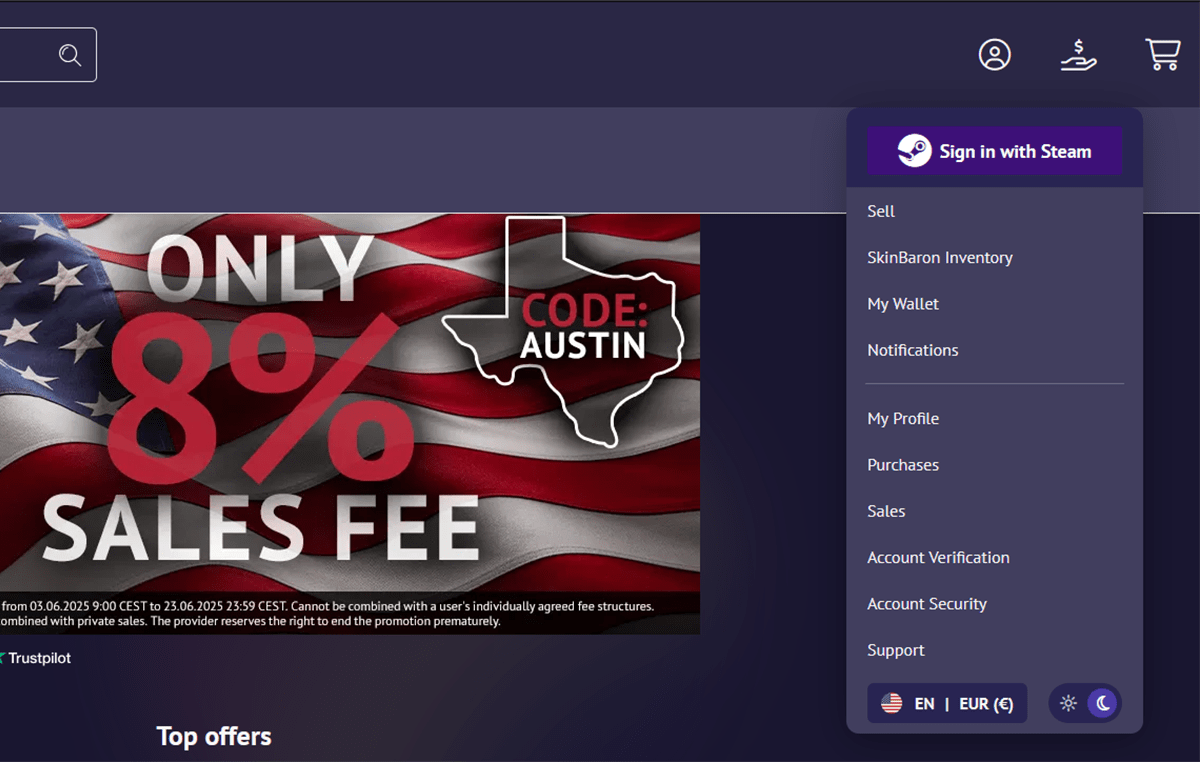
Log-in on SkinBaron using your steam profile.

Select one or more skins you want and put it in your shopping cart. Make sure the skin is within your voucher budget. You can’t buy a $10 skin with a $5 voucher, but you can use multiple vouchers at the same time.

Click through to the “payment methods” tab and type in your in voucher in the “Add voucher” field. Once you typed it in you can click the “Activate” button.
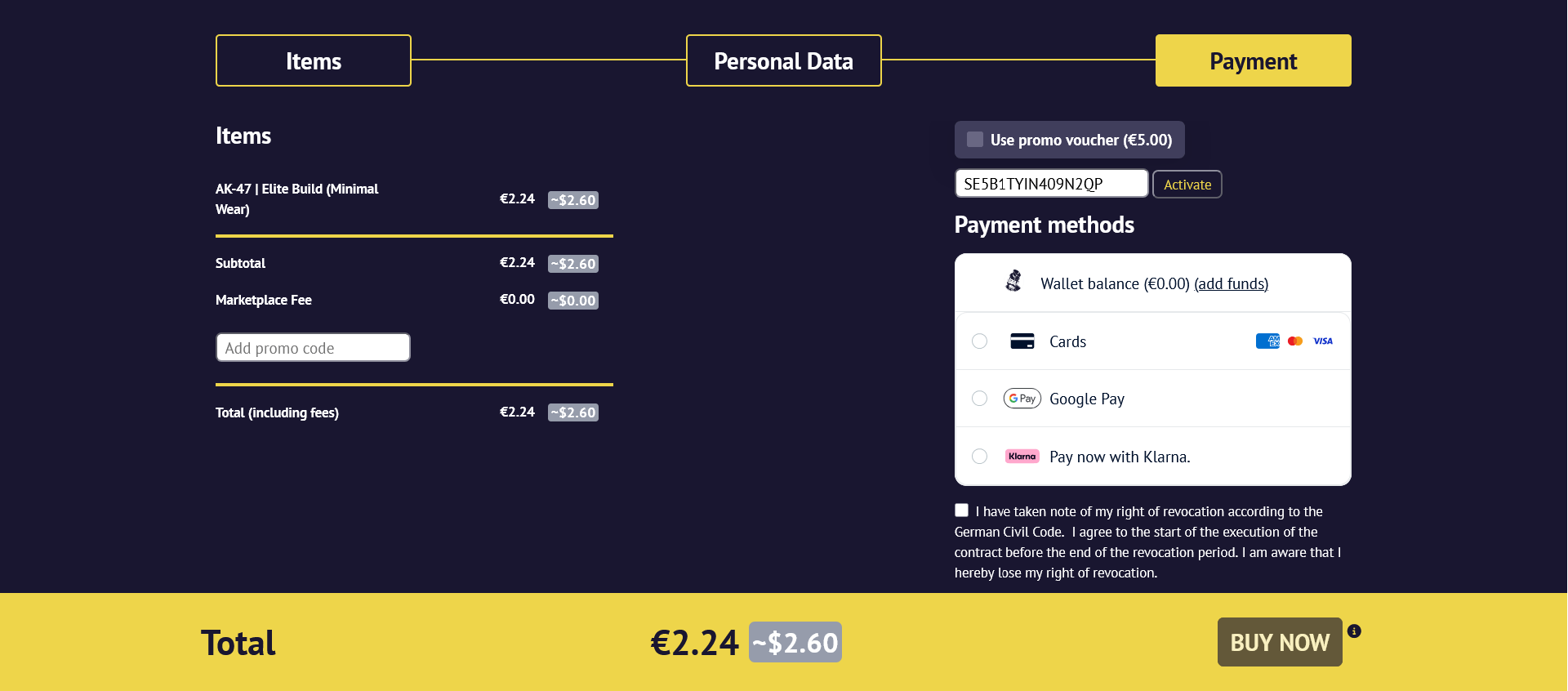
The last step is to use the option “Use promo credit” at the top of the payment methods list and buy the skins you want using the voucher. If you don’t have enough promo credit for the skin you want to buy you can also use your wallet funds in combination with the voucher. Enjoy your new skins!
SkinBaron voucher FAQ:
Voucher codes can be used to purchase products on SkinBaron.com, either individually or in combination. Voucher codes can only be used once. The seller may render performance to the owner thereby discharging its obligations. This does not apply if the seller does have knowledge or grossly negligent ignorance of non-entitlement, legal incapacity or missing right of representation of the respective owner. Cash payout of the code is excluded. SkinBaron GmbH, registered office in Germany,is the issuer of these voucher codes. SkinBaron GmbH will not be held responsible in case of theft, oversight, loss or damage. The German terms of service on SkinBaron.com are binding and applicable for these voucher codes. For more information go to skinbaron.com/tos.