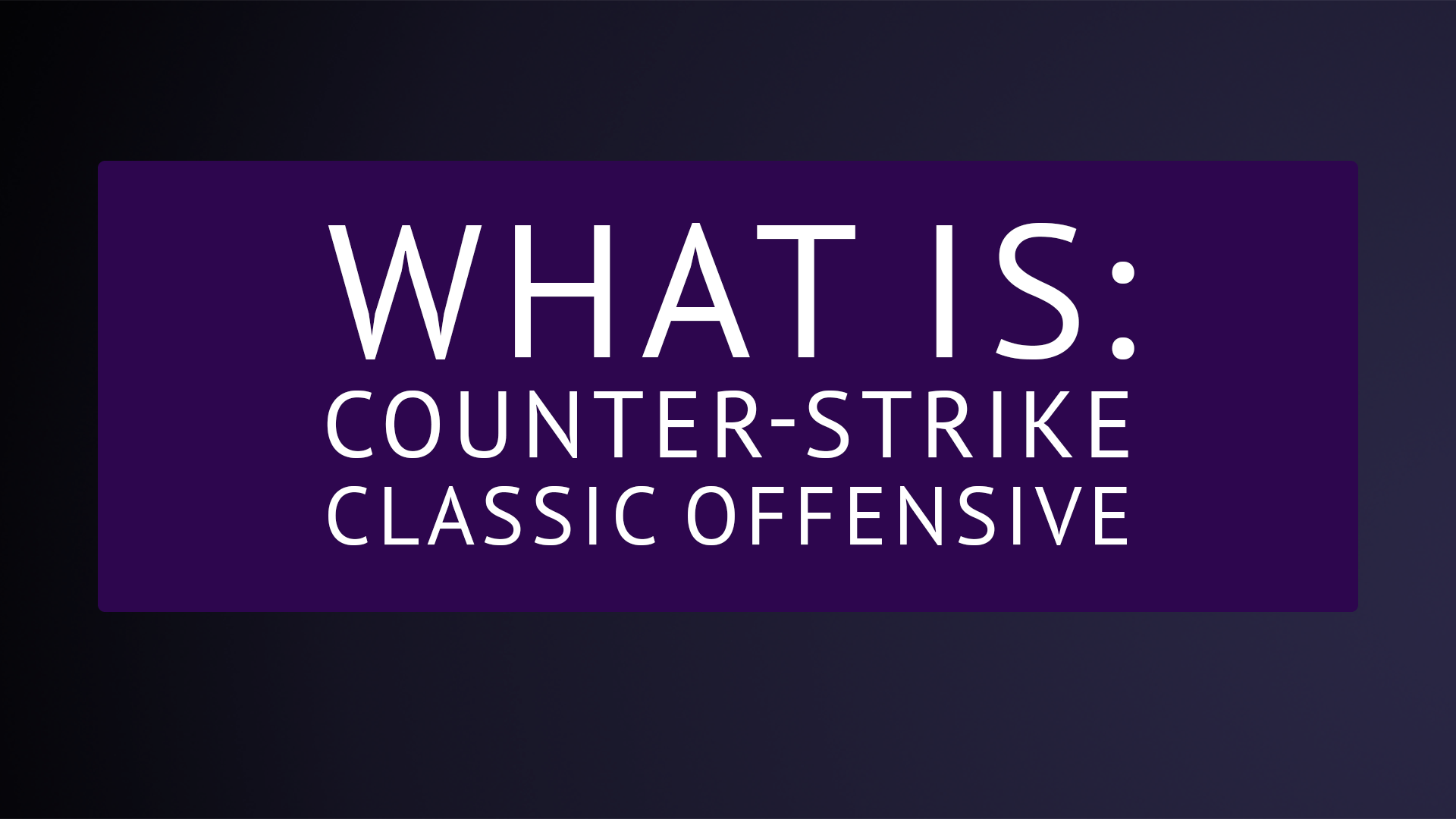In the ever-evolving world of competitive gaming, Counter-Strike 2 stands out as a title that demands not only skill and strategy but also a robust gaming setup. Understanding the system requirements and optimizing your hardware can greatly enhance your gaming experience. This article delves into the essential system requirements for Counter-Strike 2 and explains the benefits of better hardware for achieving more frames per second (FPS), along with the advantages of a high-refresh-rate monitor.
System Requirements for Counter-Strike 2:
System Requirements For Windows:
Processor: 4 hardware CPU threads – Intel® Core™ i5 750 or higher
Graphics Card: Video card must be 1 GB or more and should be a DirectX 11-compatible with support for Shader Model 5.0
DirectX: Version 11
RAM: 8GB
Storage: 85 GB of free space
System Requirements for Linux / SteamOS
Processor: 4 hardware CPU threads – Intel® Core™ i5 750 or higher
RAM: 8GB RAM
Graphics: AMD GCN+ or NVIDIA Kepler+ with up-to-date Vulkan drivers. Support for VK_EXT_graphics_pipeline_library highly recommended
Storage: 85 GB of free space
Sound Card: Highly recommended
OS: Ubuntu 20.04
The Importance of Frames Per Second (FPS):
Understanding FPS: FPS measures how many frames your computer is producing per second. The higher the FPS, the smoother the gameplay is in general. Obviously it is not that easy, but the number of frames per second is always a good indicator on how well a game is running on your hardware.
To have an FPS counter in Counter-Strike you can either go in your Steam settings and enable it in the “In Game” section, or simply type in “cl_showfps 1” in your console.
Benefits of Higher FPS:
Enhancing your FPS in fast-paced games like Counter-Strike 2 can significantly improve your gaming performance. Higher FPS is directly linked to quicker reaction times, which are vital in such intense gaming environments. Additionally, a high FPS ensures smoother gameplay by minimizing stuttering and lag, leading to a more fluid and responsive experience. This is particularly crucial for professional players, who often operate at very high FPS to optimize their responsiveness and accuracy, giving them a competitive edge. These improvements in reaction times and gameplay smoothness are key factors in excelling at high-level gaming.
Better Hardware for Enhanced FPS:
Upgrading key components of your gaming rig can significantly enhance your gaming experience. A powerful graphics card, for instance, can dramatically boost your FPS, immersing you deeper into the game. Alongside this, a faster processor aids in efficiently managing the game’s physics and reducing load times, which collectively contribute to a smoother FPS. Additionally, equipping your system with sufficient RAM and fast storage solutions, such as SSDs, further decreases loading times and optimizes overall game performance. These upgrades synergistically work together to elevate your gaming sessions to new heights.
Benefits of High Refresh Rate Monitors:
In the realm of competitive gaming, the significance of a high-refresh-rate monitor cannot be overstated. One of its key benefits is the substantial reduction in motion blur. With higher refresh rates, the clarity with which movements are rendered is greatly enhanced, making it easier for gamers to track fast-paced action. This clarity is crucial in games where every millisecond counts.
Furthermore, monitors with higher refresh rates bring a notable improvement in responsiveness. The quicker a display updates, the more rapidly it reflects your actions, leading to improved reaction times. This responsiveness is essential for gamers who rely on split-second decisions to outmaneuver their opponents.
Lastly, syncing your high frames per second (FPS) with a capable monitor is vital. High FPS is a marker of a powerful gaming setup, but its full potential is only realized when paired with a monitor that can match its output. A high-refresh-rate monitor can display a greater number of frames produced by your GPU, ensuring that the visual fluidity and smoothness of your game are maximized. This synchronization not only enhances the gaming experience but also provides a competitive edge in fast-paced gaming scenarios.
Conclusion on System Requirements:
Counter-Strike 2 is a game where milliseconds can determine the winner. Meeting the system requirements is just the first step; optimizing your setup for higher FPS and investing in a high-refresh-rate monitor can give you the competitive edge you need. Upgrade your gaming rig wisely, and you’ll not only enjoy a visually smoother game but also enhance your chances of clinching those crucial wins.