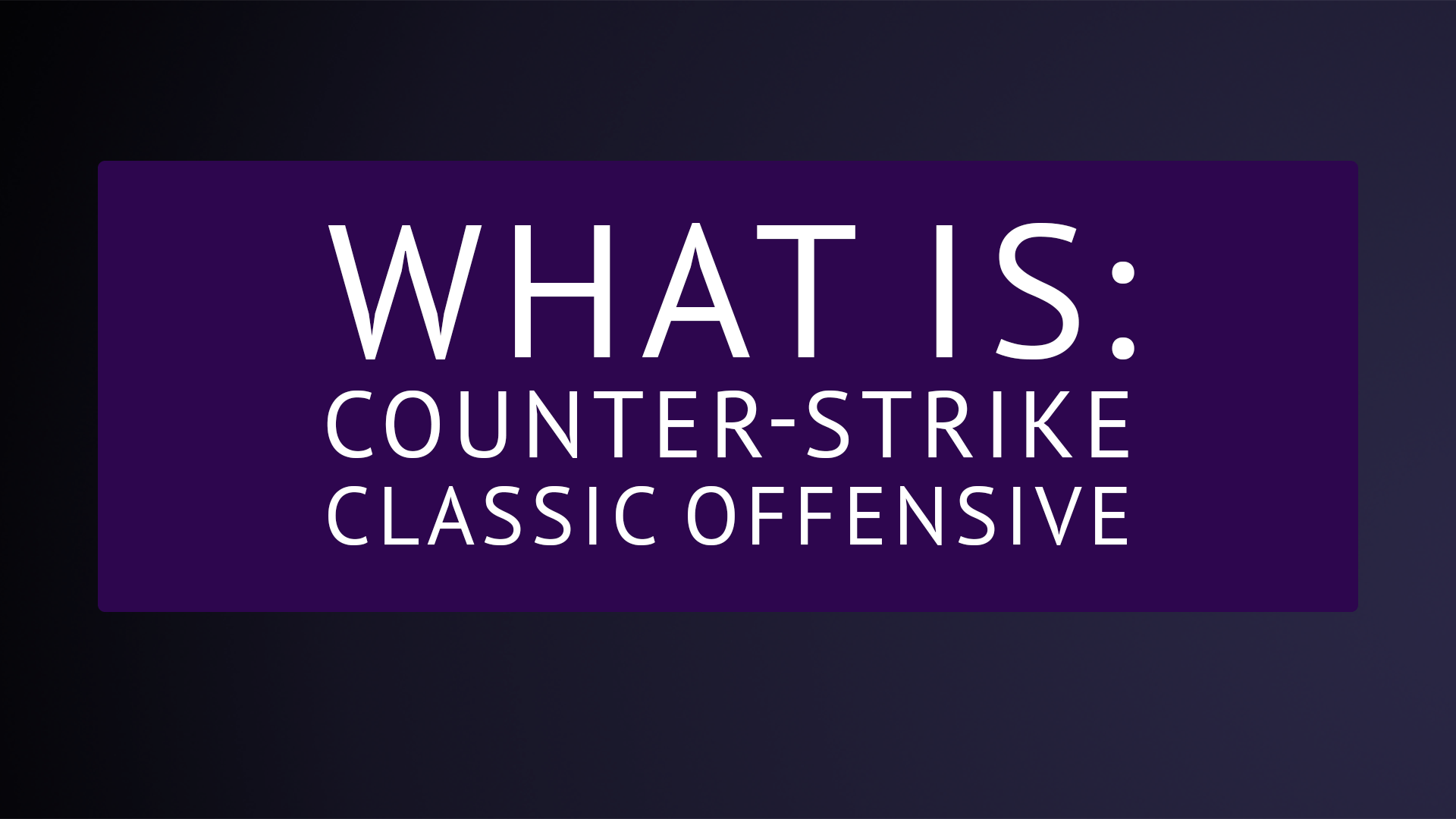Are you ready to elevate your Counter-Strike gameplay with a neat trick? Mastering the forward jumpthrow bind can significantly enhance your grenade throwing skills, giving you an edge in crucial moments of the game. In this guide, we’ll walk you through setting up this bind step by step, empowering you to execute precise grenade throws while on the move.
What is a Forward-Jumpthrow Bind?
A forward jumpthrow bind allows you to throw grenades while walking forward and jumping simultaneously. This technique is particularly useful for executing precise and well-timed grenade throws without sacrificing mobility. With the right setup, you can surprise your opponents and gain a strategic advantage in critical situations.
Setting Up the Bind
To set up the forward jumpthrow bind, you’ll need to edit your autoexec.cfg file. Follow these simple steps:
- Locate Your autoexec.cfg File: The autoexec.cfg file contains commands that are executed automatically when you launch Counter-Strike. You can find it in the \Steam\steamapps\common\Counter-Strike Global Offensive\csgo\cfg directory.
- Open autoexec.cfg with a Text Editor: Use a text editor like Notepad or Notepad++ to open the autoexec.cfg file.
- Add the Bind Script: Copy and paste the following script into your autoexec.cfg file:
alias “+fjt” “+forward;+jump;”
alias “-fjt” “-jump;-forward;”
alias “+ta” “-attack; -attack2;”
bind “KEY” “+fjt;+ta;”
Replace “KEY” with the desired key you want to bind the forward jumpthrow to. Most players prefer using keys like “mouse5” or “F” for easy access.
- Save and Close the File: After adding the script, save the autoexec.cfg file and close the text editor.
Understanding the Script
Let’s break down the script to understand how it works:
- alias “+fjt” “+forward;+jump;”: This line creates an alias named “+fjt” that combines the commands for moving forward and jumping.
- alias “-fjt” “-jump;-forward;”: This line creates an alias named “-fjt” that cancels the forward movement and jumping commands.
- alias “+ta” “-attack; -attack2;”: This line creates an alias named “+ta” that cancels primary and secondary attacks.
- bind “KEY” “+fjt;+ta;”: This line binds the forward jumpthrow alias (“+fjt”) and the attack cancellation alias (“+ta”) to the specified key.
Practice and Mastery
Now that you’ve set up the forward jumpthrow bind, it’s time to practice and master the technique. Spend some time in offline matches or community servers to familiarize yourself with the timing and trajectory of your grenade throws.
Experiment with different grenade types and map locations to discover optimal throwing angles and distances. With practice, you’ll develop the muscle memory needed to execute precise grenade throws in the heat of battle.
Podsumowanie
The forward jumpthrow bind is a valuable tool in the arsenal of any Counter-Strike player looking to enhance their grenade throwing skills. By setting up this bind and practicing regularly, you’ll be able to execute precise and well-timed grenade throws while maintaining mobility and agility on the battlefield.
You need more binds and scripts for Counter-Strike 2? No problem, simply check out the SmokeBaron where we not only teach many usefull grenade lineups, but also the necesseray scripts and binds.